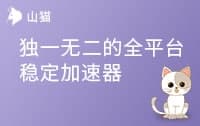本文介绍安装NVIDIA显卡驱动. 注意: Nvidia 驱动在Linux下, 必须安装 Xorg .
删除当前不用的旧内核 🔗︎
1
2
|
export DEBIAN_FRONTEND=noninteractive
dpkg -l | grep -E 'linux-image|linux-headers' | awk '{print $2}' | grep -v "$(uname -r)" | xargs apt-get --purge remove -y
|
安装linux头文件 🔗︎
1
|
apt-get install -y linux-headers-$(uname -r)
|
禁用旧的nouveau驱动 🔗︎
1
2
|
echo "blacklist nouveau" > /etc/modprobe.d/blacklist-nvidia-nouveau.conf
update-initramfs –u
|
开启32位软件包支持 🔗︎
安装完整amdgpu驱动,需要开启32位软件包支持
1
|
dpkg --add-architecture i386
|
安装开发工具 🔗︎
由于dkms模块需要gcc等工具编译,我们需要先安装这些开发工具包才能继续
1
|
apt-get -y install build-essential dkms
|
重启进入命令行终端多用户模式.(如果你当前正在运行图形界面的话) 🔗︎
1
2
|
systemctl set-default multi-user.target
reboot
|
安装 nvidia-detect 以检测你需要安装什么样的驱动 🔗︎
1
2
3
4
5
6
7
8
9
10
11
12
|
apt-get -y install nvidia-detect -y
# 执行 nvidia-detect 输出:
Detected NVIDIA GPUs:
01:00.0 VGA compatible controller [0300]: NVIDIA Corporation GM107 [GeForce GTX 750 Ti] [10de:1380] (rev a2)
Checking card: NVIDIA Corporation GM107 [GeForce GTX 750 Ti] (rev a2)
Your card is supported by the default drivers and legacy driver series 340.
It is recommended to install the
nvidia-driver
package.
# 得知 `nvidia-driver` 为我们需要安装的驱动
|
安装 nvidia-driver 驱动 🔗︎
1
|
apt-get -y install apt-get install nvidia-driver nvidia-smi
|
重启进入图形界面模式.(如果你需要运行图形界面的话) 🔗︎
1
2
|
systemctl set-default graphical.target
reboot
|